
Each XR+ project is made of one or several scenes, on the basic plan your have have up to 5 scenes.
Each scene is independent, you can setup actions to switch between scenes, take a look at the bird slideshow template as a multiple scenes project example.
Open multi scenes project template
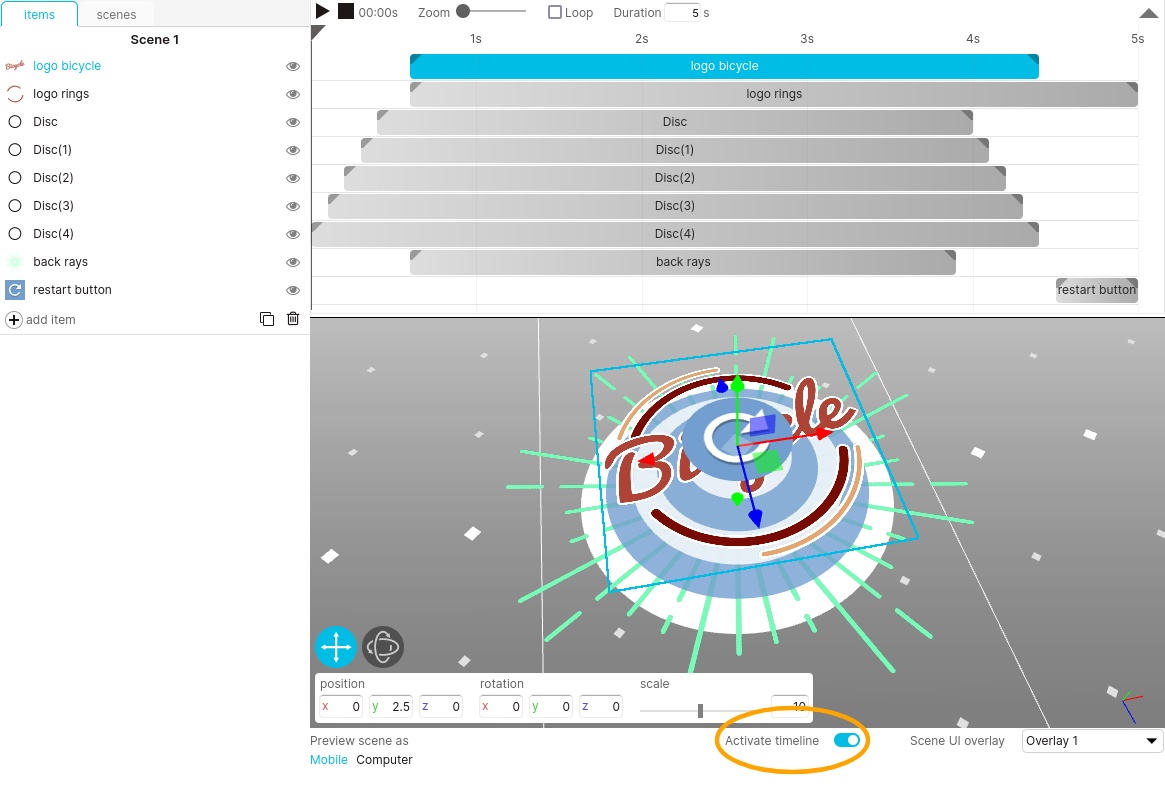
Activate the timeline on a scene to setup in & out timings for each of the scene items
Each scene can have an overlay linked to it. An overlay is an extra layer of UI elements like buttons, shapes, or images. Overlays can be simply decorative or used to trigger interactions.
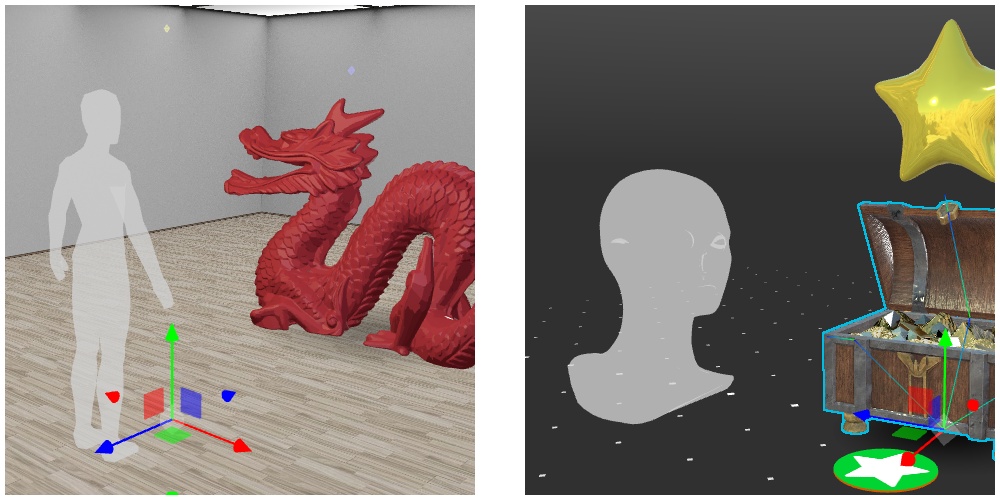
You can set the starting user position when doing 3DOF or 6DOF tracking on computer and headset.
In the composition, the starting user position is displayed as a semi transparent ghost, either a bust or a full body silhouette.
You can set a global scale for each device, so that an item can be small on mobile, but much larger on headset.
On multiple scene projects, use actions to switch between scenes (change scene, next scene, previous scene)